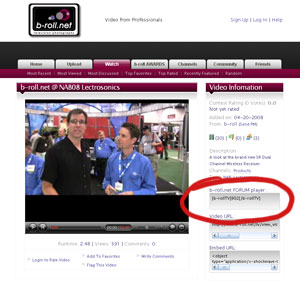 With the advent of b-roll.net TV, we have the opportunity to share video and offer constructive critiques.
With the advent of b-roll.net TV, we have the opportunity to share video and offer constructive critiques.
To help facilitate that, we’ve created a new “channel” of the b-roll.net FORUM called Video Critiques (Ok, so it’s not the most creative title, but we’re under the gun here).
Here’s a brief primer on how to embed video in your posts…
Go to b-roll.net TV and upload your favorite story. While viewing the story, look to the right of the player for a small box that says “b-roll.net FORUM Player“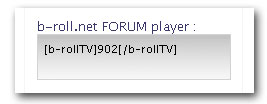
Copy the code (cntrl-c or cmd-c) from the grey box and paste it (cntrl-v or cmd-v) in your post on the b-roll.net FORUM. It’s that easy. Now your story will play directly on the b-roll.net FORUM.
If you want to embed video from YouTube, look at the URL (for example: http://youtube.com/watch?v=i5ZZ7IXugno). Take the code after the “v=” and paste it in your post like this: [youtube]i5ZZ7IXugno[/youtube].
This will embed the YouTube video in your post.
UPDATE: We’ve added code to make it easy to embed video from Vimeo. Simply take the code from the end of the clips URL (for example: http://www.vimeo.com/1073345). Place code in your post like this: [vimeo]1073345[/vimeo].
Drop us a line at info@b-roll.net if you have any questions.
I look forward to seeing some great work and learning some new techniques. I only ask that you keep the criticism productive and fair.
Do not “bash” people and their work here.
Let the criticism begin!
